Late in the year 2020 (yes that year), Apple did something interesting. It released it’s first computer NOT running an x86 CPU. This is a big step, and Apple decided to use the ARM architecture, basically the same architecture they use in their phones, watches, and tablets. I am not going to dwell on the specifics, there are many articles out there covering this, written by much more informed persons than me. Also, this is not the be-all-end-all review, so take this with a pinch of salt and understanding that I am biased here ( I paid money for it ).
What I want to talk about in this post is my experience with this new Mac, how well does the ARM architecture work in 2021, and should you get one.
M1 Macs
Apple released the first Mac models based on Apple silicon at the “One More Thing” event, a virtual media event held on Tuesday, November 10, 2020.
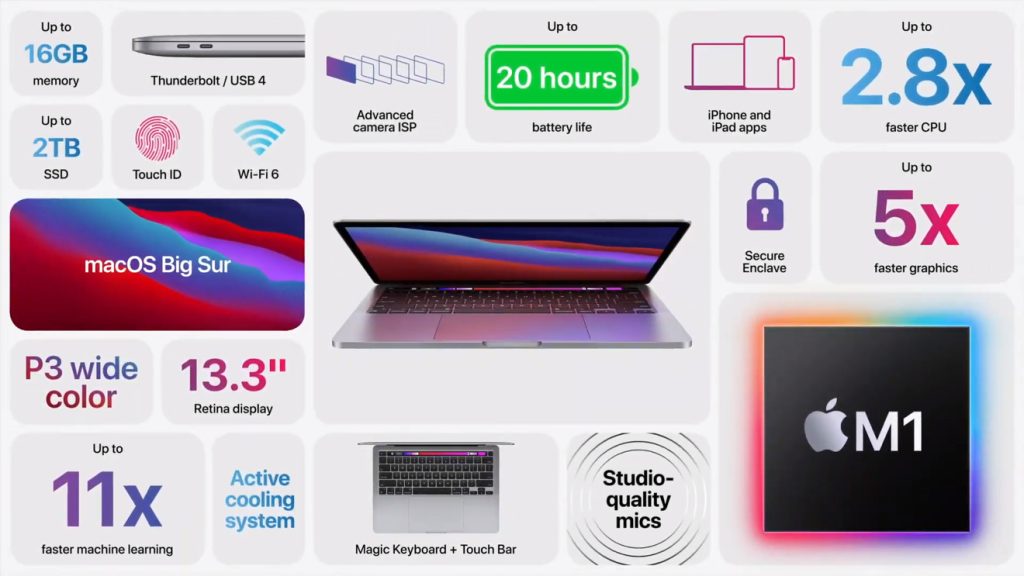
The first machines to include the new chip are the MacBook Air, 13-inch MacBook Pro, and Mac mini, all of which feature a near-identical design as the models they replace. Performance is obviously the selling point here, as Apple promises up to 3.5 times faster performance, 5 times faster graphics, and 2 times faster SSD speeds compared to the previous generations.
My Experience
The last time I’ve purchased myself a new laptop was … well never. My Mom got me one back in 2008, but I did not buy it myself. I usually got around buying used ones, or getting a company laptop. So this is a first for me – and yeah – let’s make it something different.
After some deliberation and consideration, I’ve decided to bite the bullet. Let’s do it, I’ll go for the cheapest portable option, how bad can it be. What I ended up buying was 2020 M1 MacBook Pro with 8GB of RAM and 256GB of SSD storage.

And is it good? Oh boy is it amazing! But let me talk details, what I like about it and what I don’t like about it.
The good
Here is, first, a list of all the things I find excellent about this laptop:
- It keeps very cool, the fans hardly kicks in
- Super snappy and responsive
- Ridiculous fast resume times
- Working with external monitors
- The battery life
Okay, let me break some of these down, first off starting with the thermals. This laptop is dead silent! I have put it through power demanding task and the fan didn’t kick in, unless I really hammer it down with running an Android Emulator, an iOS Simulator or something, it never goes near warm. It is the thing I wanted in a laptop!
The thing that was most mentioned about M1 Macbooks is the fact that they are fast. Like really fast and I can truly appreciate that. Opening up applications, working in your terminal, in your browser, or even in Finder for that matter – is blazingly fast. Prior to this, my work station was a 2012 Mac Mini (8GB with an Intel Core i5 Processor), this computer made basic multitasking a chore, as I was greeted with the beachball each time I push it to some limits. Compared to the M1, it is way snappier and more responsive to anything I do. Granted I do most of my stuff in my terminal, but even with that it is way snappier than any previous Macs I’ve owned.
When opening up the lid of my laptop, or plugging it in to an external monitor the resume is instant. It’s just ridiculous. I know I should not be blown away by trivial things, but when you see how fast the laptop switches from a single 4K monitor to running it own screen AND the monitor – it’s wonderful.
And lastly – the battery! Typing this out, I am at 44% of battery, and I spent good few hours on this laptop working, watching The Queen’s Gambit on Netflix and watching YouTube. So far the battery has impressed me a lot – even though, due to the current Working from home situation, I am never far away from a charger, but that will change in the future.

The Bad
Same like with the good, let me outline things that could have been better, and explain why I think so.
- Only two USB-C ports
- Only 8GB of RAM
- Only one additional monitor.
Now, you will notice, I use the word “only” a lot. This means that it’s not a complete lack of a feature, just it’s not up to what I think it should be. So let me explain.
First off – just two USB-C ports. Admittedly, we are living in dongle-life, but an extra port or two would go a long way. I really do think just a single additional USB-C port would do wonders for this laptop.
When it comes to RAM, 8GB might seem like crazy small for 2021. But the laptop works great! I did not notice any stuttering even though it has little RAM. However, I avoid running too many apps and leaving multiple Chrome tabs.
Lastly, monitors. If you are a monitor junkie (like your’s truly). You will hate the fact that only one additional screen may be connected to this laptop. No more dual or triple screen setups. But that might be just an artificial limitation, and Apple may decide to lift that (please do, thanks).
Verdict
Is this laptop really good? Is it worth the money they ask for? It is! I have never been as satisfied with a laptop purchase as this one. It works great in all regards, and any of the negatives I’ve encountered are pretty much manageable (at least in my case).
If you are looking for a macbook for work, with an extremely good battery life. With excellent speed and snappiness, all while staying very cool and silent. This is the laptop for you.
(Let’s just hope I dont eat my words in a year or so) 😄
